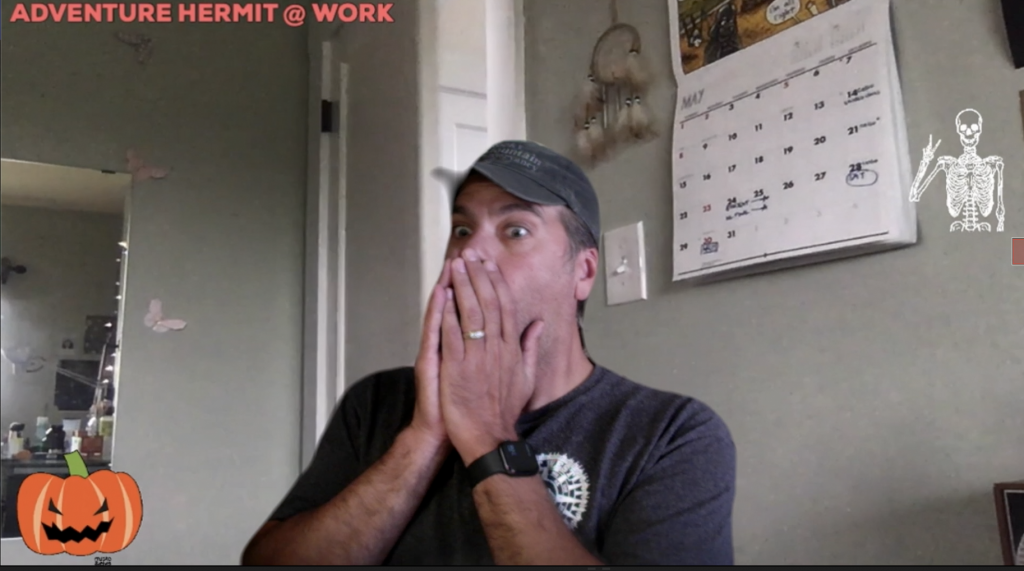Creating Seasonal, Brand and Mood Specific Zoom Backgrounds
PART 1 : CREATE YOUR BACKGROUND
In an effort to avoid doing real work, I stumbled across this fun, easy tool for creating custom zoom backgrounds. You can create static or motion ones, like the one above. No Green Screen Needed. 1
1. Go to https://giphy.com/backdrop
You do not need to be logged in to create a Giph. This is only if you want to upload and share your Giphs.
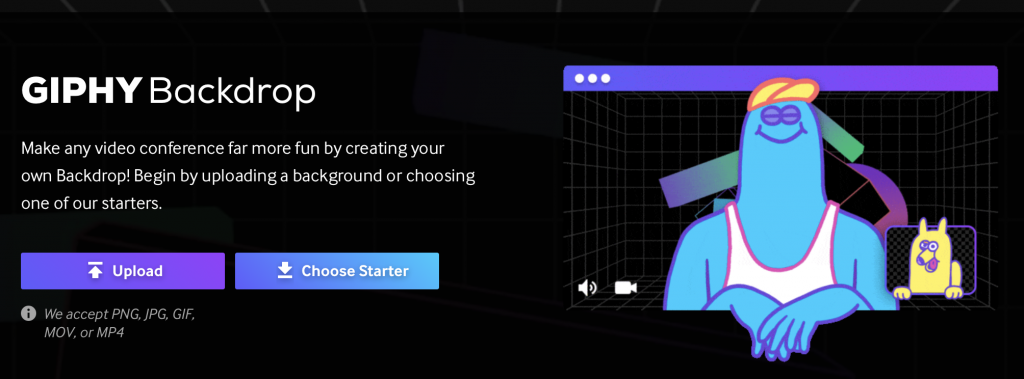
2. Select Upload to add your own background (from a video or picture) or select a starter. In this example I am using a starter. I’ve selected the Minions, because, well, they’re Minions!
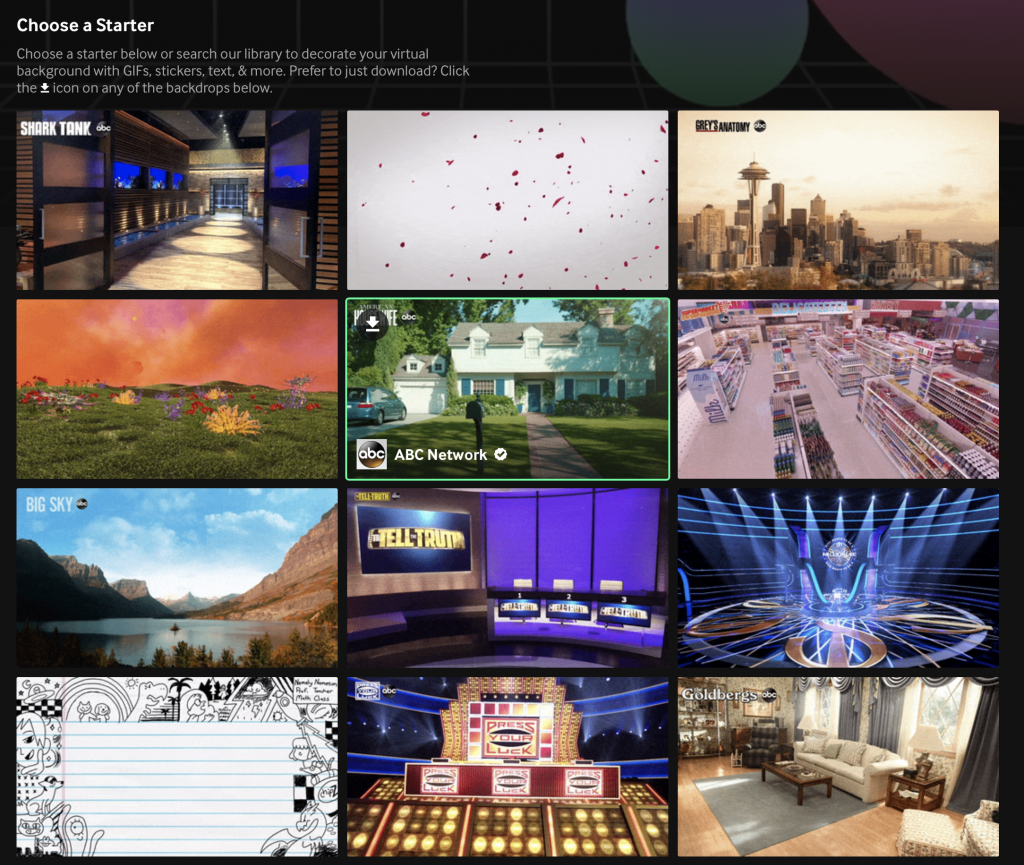
3. On the next page you can add, stickers, text, effects and even draw on your background. I recommend keeping it simple. Many of the elements are animated, and will be distracting to your viewer. I would never actually use the one above. I was just having a little fun for this demo.
4. By searching stickers, you can quickly customize elements based on the day of the week, weather, holidays, or whatever your imagination can think up. For this demo I chose “Halloween” to get dozens of spooky ideas.
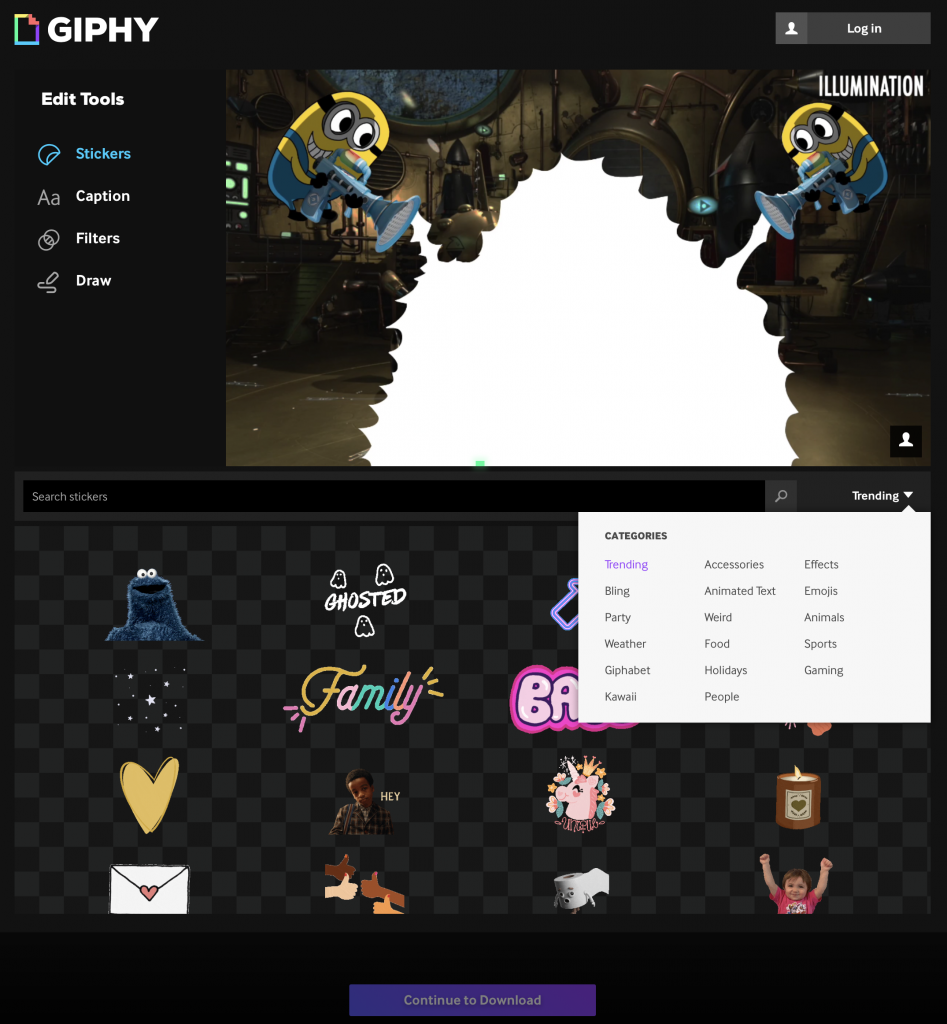

5. Using the caption feature, I’ve placed a BE RIGHT BACK message in the center of the screen. Since your body will block anything in the center, you can leave fun messages like this for your audience to see when you step away.
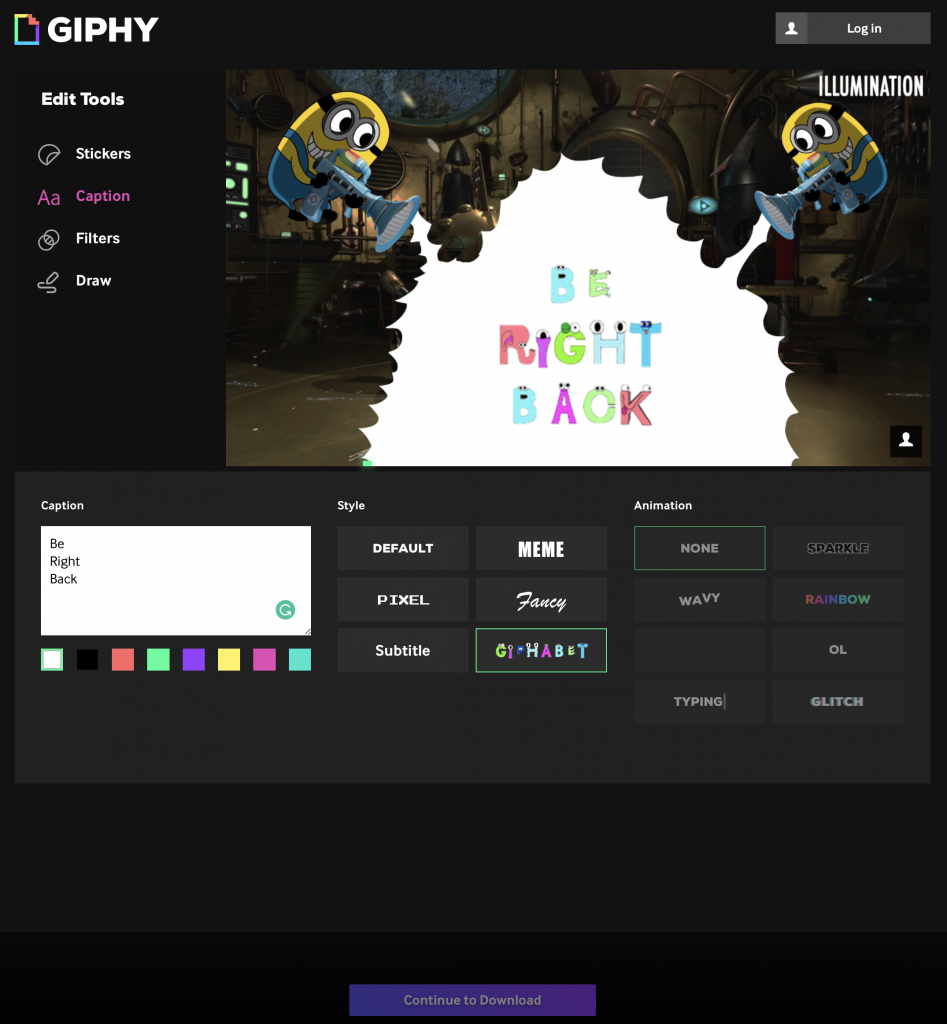
6. You can add special effects to your video under Filters. But, I recommend keeping it simple. You do not want your background to be overly distracting.
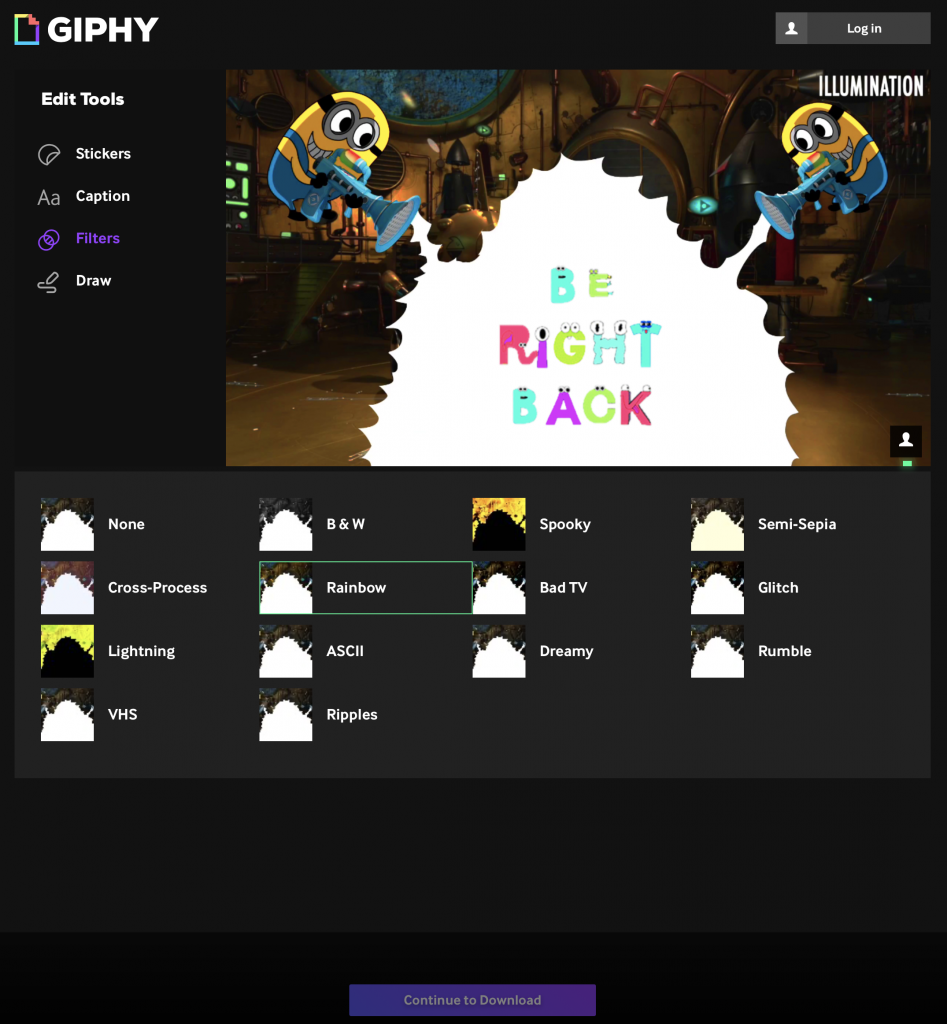
7. When your masterpiece is complete, merely select Continue to Download and then Download Your Backdrop. This can take several minutes depending on the complexity of your background. Be patient, grab a cup of coffee or tea, then come back for the next step.
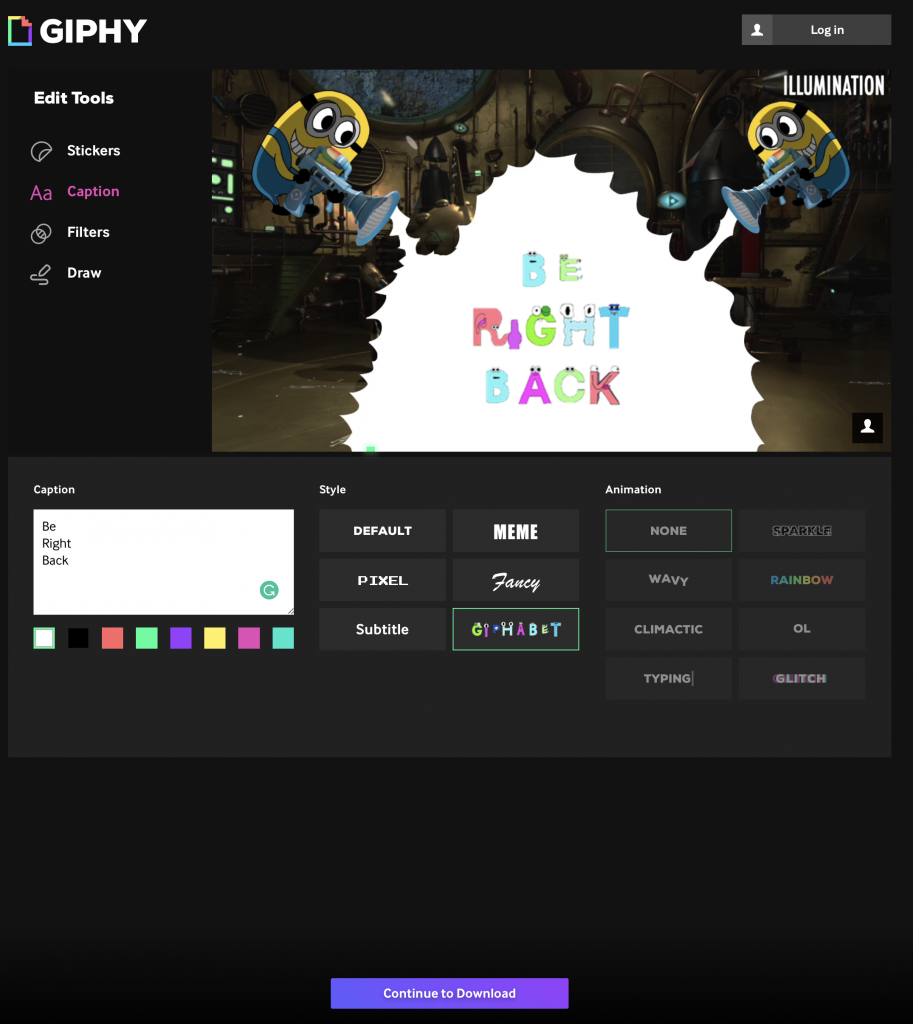
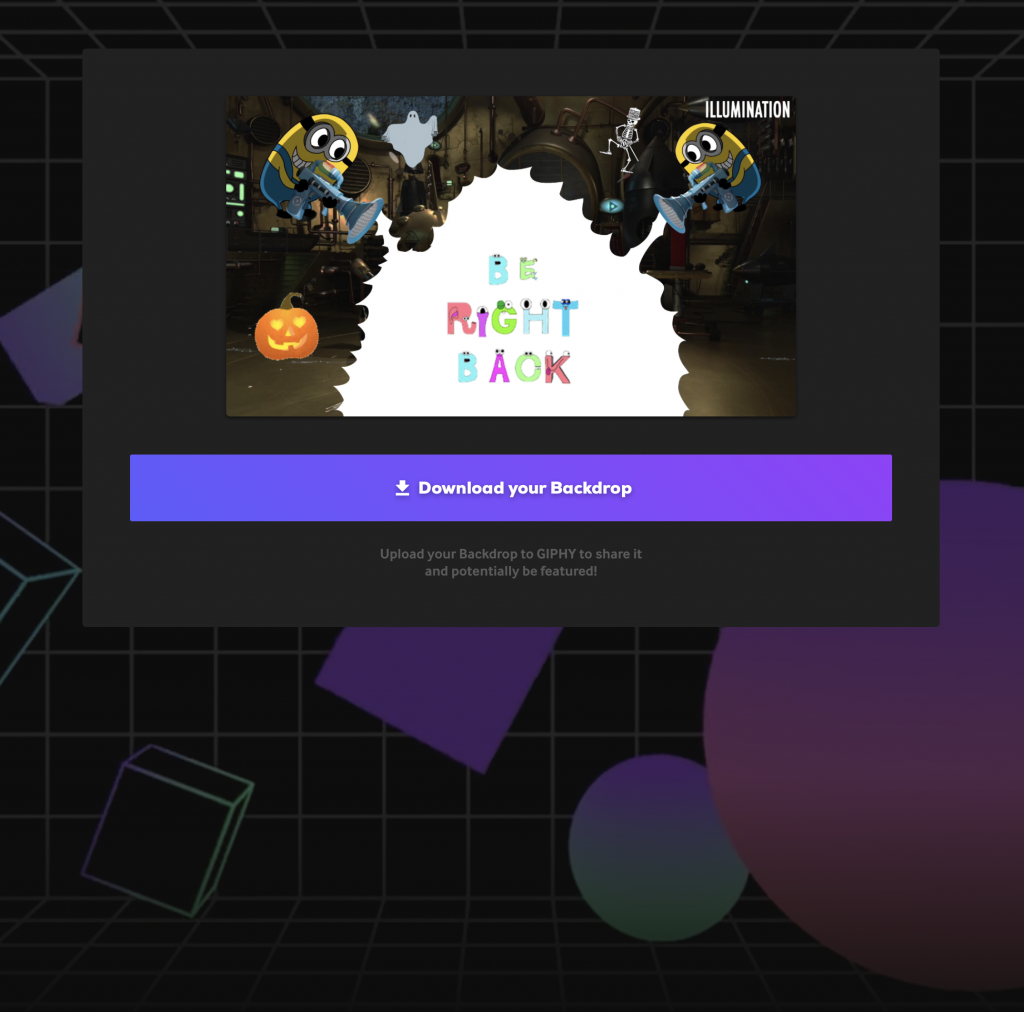
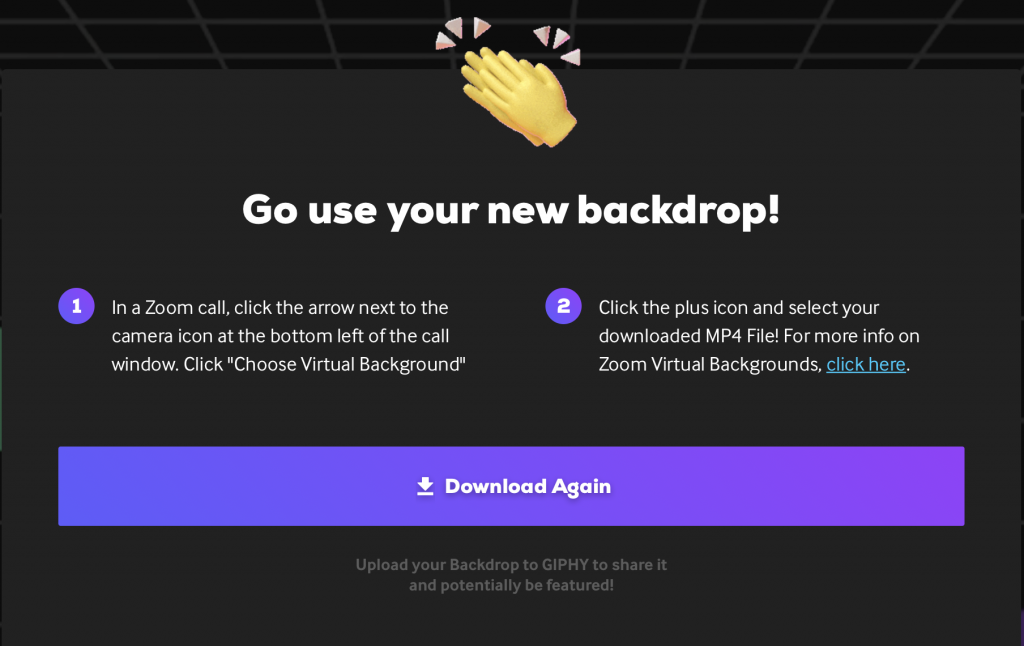
PART 2 : ADD TO ZOOM
1. In Zoom open up your Preferences and select Background & Filters
2. Select the “+” Icon and Add Video. Navigate to your video and Open It.
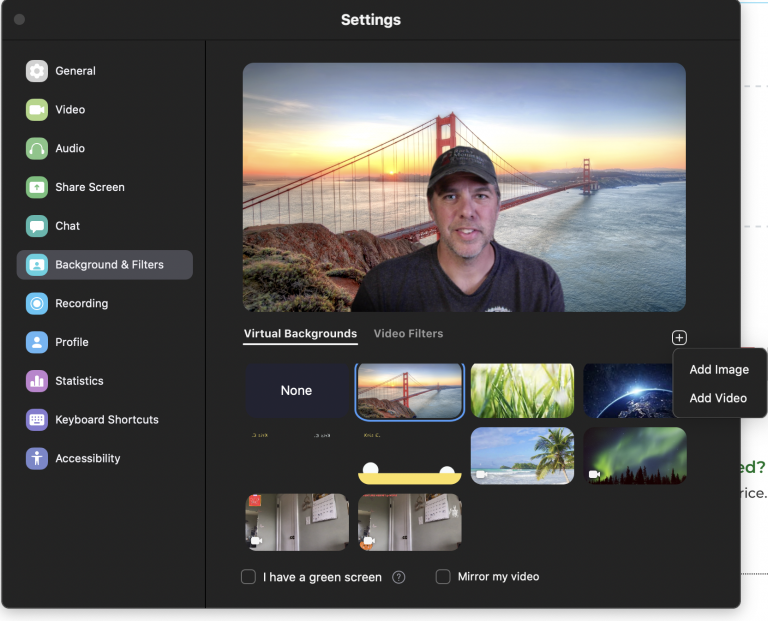
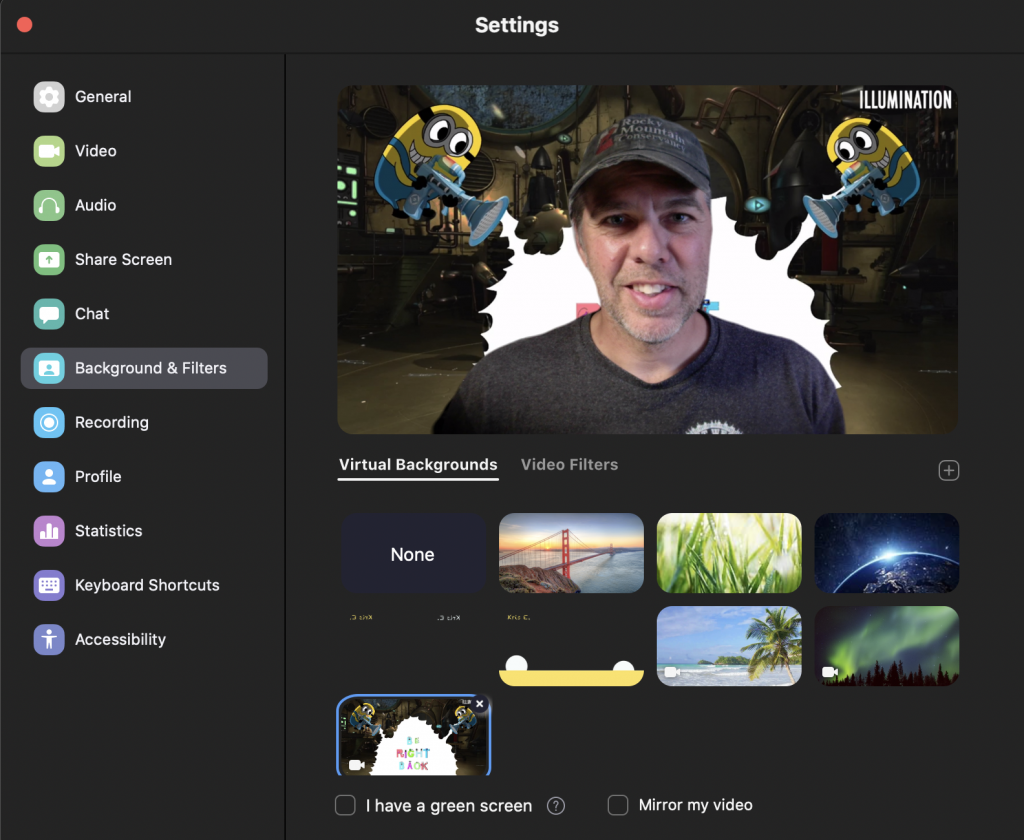
3. it now appears as your background. When you step away, your custom BE RIGHT BACK Message now appears.
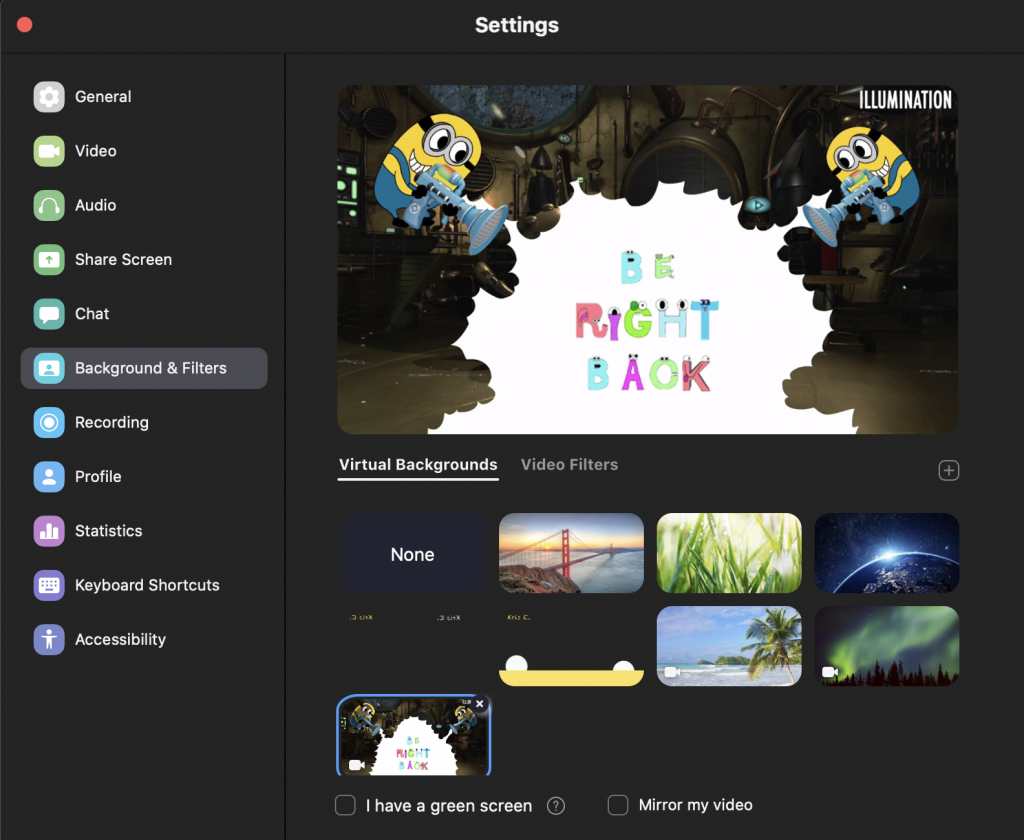
That’s it. Pretty Easy. You can have lots of fun changing your background to fit your mood.
If you found this article helpful, please consider Signing up for more fun from the Roads of Life!